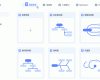WordPress 图片裁剪插件Aqua-Resizer使用方法
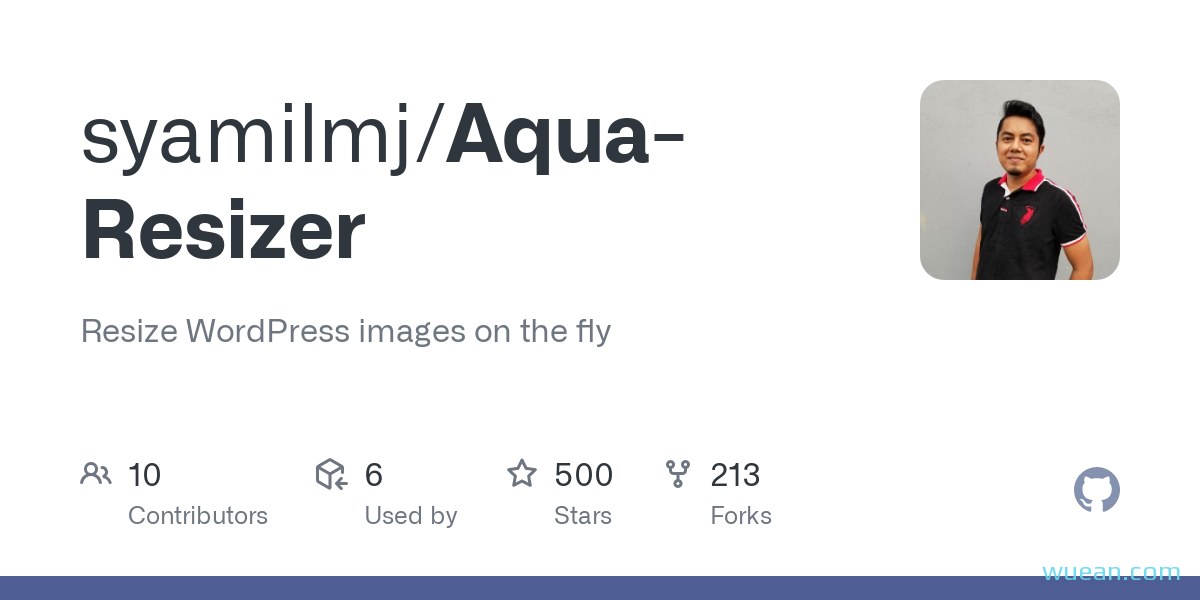
aq_resizer可让您实时调整和裁剪通过媒体上传器上传的WordPress图片的大小。它依靠WP的本机功能来调整图像的大小,并检查图像是否已调整大小,以免浪费服务器资源来重新生成图像。aq_resizer的裁切完全是调用Wordpress内置裁图机制,通过添加一个函数来裁切图像,而不是利用底层的PHP来处理图像。不同于Wordpress内置函数add_image_size(),AR的裁切当访问页面模板碰到函数的时候,才开始裁切,不干预新上传的图片。而且,裁切后的图像会直接在文件名后添加宽高数字存储在原图路径,第二次访问直接调用。
优势
缓存图片与Wordpress缩略图格式一致,存储在自己服务器,安全放心。
前端直接输出缩略图的URL,对SEO友好,对CDN友好。
仅对需要的图片裁切需要的尺寸,不会对所有图片都“一刀切”。
通过对各个位置的函数写参数,可以很轻松的控制图片的裁切。
劣势
修改裁图的函数会新裁切出图片,旧图会占用空间。
换主题的时候,仍然存在多余图片不好清理的问题。
只能裁剪本地图片,不能处理远程图片;
使用方法
将解压后将PHP文件,放在主题文件夹里,并在主题function.php里添加以下代码
1 | require_once('aq_resizer.php'); |
1 | aq_resize( $url, $width, $height, $crop, $single, $upscale ) |
$width 需要设置图片的宽度,必须
$height 需要设置图片的高度
$crop 是否剪裁图片
$single 是否返回包含url、高度、宽度的数组,默认true
$upscale 图片本身小的时候,是否放大后才剪裁,默认false
1 2 3 4 5 6 7 8 9 10 11 12 13 14 15 16 17 18 | <?php $attachment_args = array( 'post_type' => 'attachment', 'numberposts' => 1, // 调用图片附件的数量,-1为全部 'post_status' => null, 'post_parent' => $post->ID, 'orderby' => 'menu_order ID' ); $attachments = get_posts($attachment_args); if ($attachments) { foreach ($attachments as $gall_image) { $att_img = wp_get_attachment_url($gall_image->ID); echo '<a class="grouped_elements" rel="group1" href="' . $att_img . '" title="' . $gall_image->post_title . '">'; echo '<img src="' . aq_resize($att_img, 240, 100, true) . '" alt=""/>'; echo '</a>'; } }?> |
这里会输出文章内的所有图片,并按2400*100尺寸裁剪输出。
进阶使用
目前在网上能搜索到的就只有上面的内容,但与我想要还有很大差距。于是只有自己动手将代码与缩略图合并使用,并通过输入数字控制长宽,经过几次测试最终得到以下代码。
1 2 3 4 5 6 7 8 9 10 11 12 13 14 15 16 17 18 19 20 21 22 23 24 25 26 | /* *Wordpress 图片裁剪插件Aqua-Resizer使用方法 *URL:https://wuean.com/wordpress-crop-pictureaq_resizer-php.html *Author URI: https://wuean.com */ function wutheme_thumbnail($width = 160, $height = 100) { global $post; if (has_post_thumbnail()) { $timthumb_src = wp_get_attachment_url(get_post_thumbnail_id($post->ID)); echo '<a href="' . get_permalink() . '">'; echo '<img src="' . aq_resize($timthumb_src, $width,$height, true).'" title="' . get_the_title() . '" alt="' . get_the_title() . '"/>'; echo '</a>'; } else { $content = $post->post_content; preg_match_all('/<img.*?(?: |\\t|\\r|\\n)?src=[\'"]?(.+?)[\'"]?(?:(?: |\\t|\\r|\\n)+.*?)?>/sim', $content, $strResult, PREG_PATTERN_ORDER); $n = count($strResult[1]); if ($n > 0) { echo '<a href="' . get_permalink() . '">'; echo '<img src="' . aq_resize($strResult[1][0] , $width,$height, true) .'" title="' . get_the_title() . '" alt="' . get_the_title() . '"/>'; echo '</a>'; } else { } } } |
在需要缩略图的地方输出
1 | <?php wutheme_thumbnail(240, 140); ?>//修改240和140来裁剪图片宽和高 |
输出结构样式为
1 | <a href="#文章标题"><img src="http://xxx.com/xxx-240x140.jpg" title="#文章标题" alt="#文章标题"/></a> |
这种方法使用起来更加简单和灵活!
你可以使用我修改好的文件
参考文档
2、https://www.npc.ink/8185.html
3、https://github.com/syamilmj/Aqua-Resizer