wordpress 去除图片的样式及长宽属性
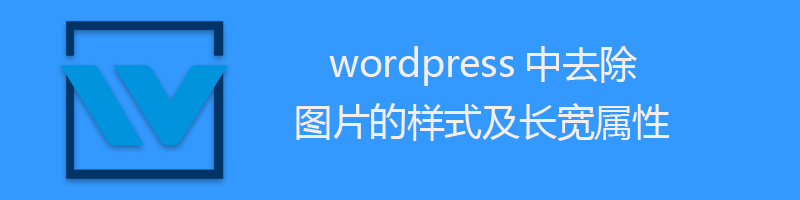 默认插入图片的html结构
默认插入图片的html结构
1 | <img class="alignnone size-full wp-image-123" src="xxx" alt="" width="XXX" height="XXX" /> |
而我需要的图片html结构为
1 | <img src="xxxx" alt="" /> |
需要在主题function.php里添加以下代码:
1 2 3 4 5 6 7 8 | //去除图片高宽 add_filter( 'image_send_to_editor', 'fanly_remove_images_attribute', 10 ); function fanly_remove_images_attribute( $html ) { //$html = preg_replace( '/(width|height)="\d*"\s/', "", $html ); $html = preg_replace( '/width="(\d*)"\s+height="(\d*)"\s+class="[^"]*"/', "", $html ); $html = preg_replace( '/ /', "", $html ); return $html; } |










